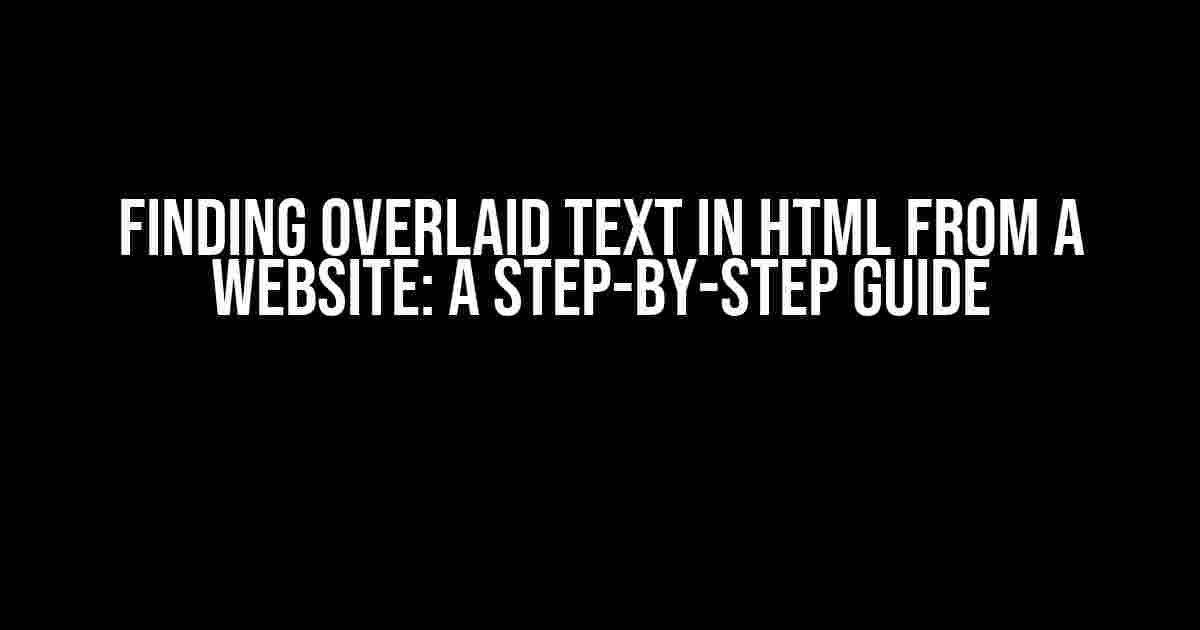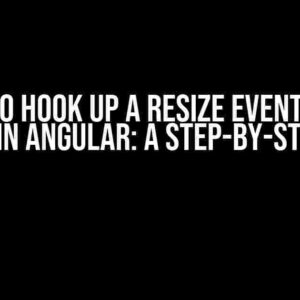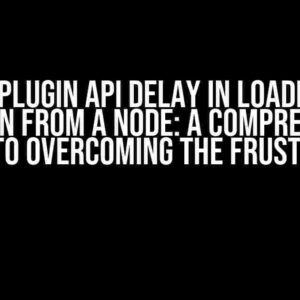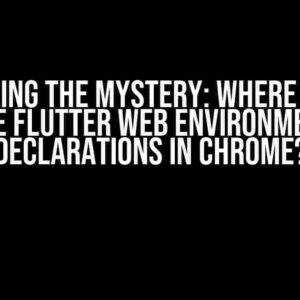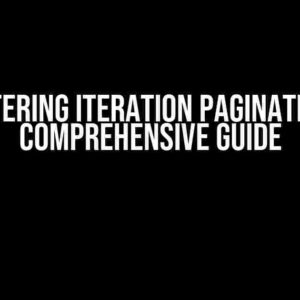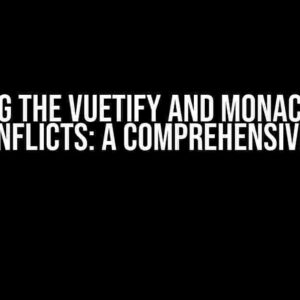Have you ever stumbled upon a website with text that seems to be hiding behind an image or another element? You’re not alone! This phenomenon is commonly known as overlaid text, and it can be frustrating when you need to extract that text for whatever reason. Worry not, dear reader, for we’re about to embark on a journey to uncover the secrets of finding overlaid text in HTML from a website.
- What is Overlaid Text?
- Why Do We Need to Find Overlaid Text?
- The Challenges of Finding Overlaid Text
- Method 1: Inspecting Element with the Browser’s Developer Tools
- Method 2: Using the Browser’s DOM Inspector
- Method 3: Using a Third-Party Tool or Library
- Method 4: Manual HTML Parsing
- Common Pitfalls and Solutions
- Conclusion
- Final Thoughts
What is Overlaid Text?
Before we dive into the nitty-gritty, let’s define what overlaid text is. Simply put, overlaid text refers to text that is positioned on top of another element, usually an image, using CSS styles such as `position: absolute` or `position: relative`. This technique is often used to create visually appealing designs, but it can make it difficult to access the underlying text.
Why Do We Need to Find Overlaid Text?
There are several reasons why you might need to find overlaid text:
-
Content scraping: You might need to extract text from a website for data analysis, content aggregation, or other purposes.
-
Accessibility: Overlaid text can be problematic for screen readers and other assistive technologies, making it essential to identify and address these issues.
-
SEO optimization: Search engines may struggle to index overlaid text, which can negatively impact a website’s search engine ranking.
The Challenges of Finding Overlaid Text
Finding overlaid text can be a daunting task, especially when dealing with complex website structures or obfuscated code. Some common challenges include:
-
Opacity and z-index: Elements with high z-index values or opacity settings can make it difficult to detect overlaid text.
-
CSS transformations: CSS transformations like rotations, scaling, or skews can alter the text’s position, making it harder to identify.
-
Javascript-generated content: Dynamic content generated by Javascript can make it challenging to find overlaid text using traditional methods.
Method 1: Inspecting Element with the Browser’s Developer Tools
The easiest way to find overlaid text is by using the browser’s built-in developer tools. Here’s how:
-
Open the website in a modern browser like Google Chrome, Mozilla Firefox, or Microsoft Edge.
-
Press F12 or right-click on the element and select “Inspect” to open the developer tools.
-
In the Elements tab, click on the element that appears to be overlaid.
-
In the CSS Styles panel, look for properties like `position`, `z-index`, and `opacity` to identify if the element is overlaid.
-
Use the “Elements” panel’s search function to find the overlaid text by searching for keywords or phrases.
Method 2: Using the Browser’s DOM Inspector
Another way to find overlaid text is by using the browser’s DOM (Document Object Model) inspector:
-
Follow steps 1-3 from Method 1 to open the developer tools and select the element.
-
In the Elements tab, click on the “DOM” button in the top-right corner.
-
In the DOM inspector, search for the element’s HTML structure and look for text nodes that are children of the overlaid element.
-
Expand the text nodes to reveal the overlaid text.
Method 3: Using a Third-Party Tool or Library
When the above methods don’t work, you can employ third-party tools or libraries to find overlaid text:
One popular tool is the html2canvas library, which can be used to render the HTML content as a canvas image, allowing you to extract the overlaid text.
<script>
html2canvas(document.body, {
onrendered: function(canvas) {
var contexto = canvas.getContext("2d");
var text = contexto.getImageData(0, 0, canvas.width, canvas.height).data;
console.log(text);
}
});
</script>Another tool is the readability library, which can help extract the main content of a webpage, including overlaid text.
<script>
var article = new Readability(document).parse();
console.log(article.content);
</script>Method 4: Manual HTML Parsing
When all else fails, you can resort to manual HTML parsing using a programming language like Python or JavaScript:
| Language | Library | Example Code |
|---|---|---|
| Python | BeautifulSoup | from bs4 import BeautifulSoup; soup = BeautifulSoup(html, 'html.parser'); |
| JavaScript | Cheerio | var cheerio = require('cheerio'); var $ = cheerio.load(html); |
Using these libraries, you can parse the HTML content, traverse the DOM, and extract the overlaid text.
Common Pitfalls and Solutions
When finding overlaid text, you may encounter common pitfalls like:
-
Difficulty in identifying the overlaid element: Use the browser’s developer tools to inspect the element and identify its CSS properties.
-
Struggling to extract the text: Employ third-party tools or libraries like
html2canvasorreadabilityto extract the overlaid text. -
Facing issues with dynamic content: Use tools like
SeleniumorPuppeteerto handle dynamic content generation.
Conclusion
Finding overlaid text in HTML from a website can be a challenging task, but with the right tools and techniques, it’s definitely achievable. By using the browser’s developer tools, DOM inspector, third-party libraries, or manual HTML parsing, you can extract the hidden text and overcome the obstacles. Remember to be patient, persistent, and creative in your approach, and you’ll be well on your way to uncovering the secrets of overlaid text.
Now, go forth and conquer the world of overlaid text!
Final Thoughts
As you embark on your journey to find overlaid text, remember that the techniques discussed in this article are not only useful for extracting hidden text but also for understanding the complex structures and styles used in modern web development.
Stay curious, keep exploring, and happy coding!
Did you find this article helpful? Share your thoughts and experiences in the comments below!
Here are 5 questions and answers about “finding overlaid text in html from a website”:
Frequently Asked Question
Uncover the secrets of HTML with our expert answers to your most pressing questions about finding overlaid text in HTML from a website!
How do I identify overlaid text in HTML?
To identify overlaid text in HTML, inspect the website’s HTML code using the browser’s developer tools. Look for elements with absolute or relative positioning, as these can cause text to overlap. You can also use the “Elements” tab to highlight elements and see their layout on the page. Additionally, use the “Computed” tab to check the element’s CSS styles and properties.
What HTML elements are commonly used for overlaid text?
Common HTML elements used for overlaid text include <div>, <span>, <p>, and <label>. These elements can be styled with CSS to position and overlap other elements. Additionally, elements like <img> and <svg> can be used to create complex overlays.
How do I extract overlaid text from a website?
To extract overlaid text, use a web scraping library like BeautifulSoup in Python or Cheerio in JavaScript. These libraries allow you to parse HTML and extract text from specific elements. You can also use CSS selectors to target overlaid elements and extract their text content.
Can I use regular expressions to find overlaid text?
While regular expressions can be powerful, they may not be the best approach for finding overlaid text. HTML is a complex markup language, and using regular expressions to parse HTML can be error-prone. Instead, use a dedicated HTML parsing library to extract and manipulate HTML elements.
How do I handle complicated overlaid text structures?
For complicated overlaid text structures, use a combination of HTML parsing and CSS selectors to target specific elements. You can also use a visual HTML inspector to understand the element hierarchy and identify overlapping elements. Additionally, consider using a dedicated web scraping framework that can handle complex HTML structures.