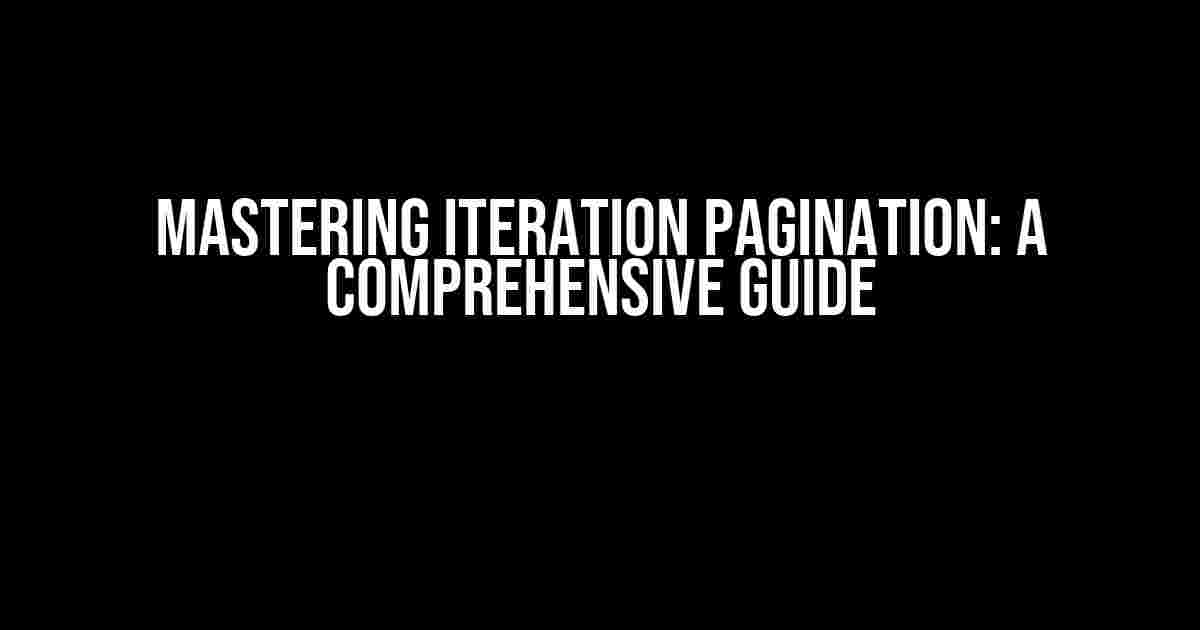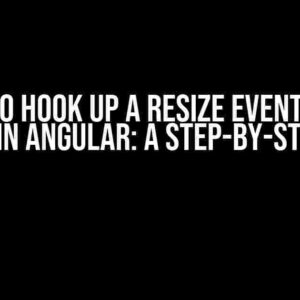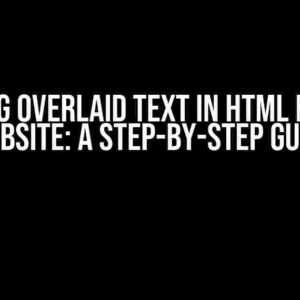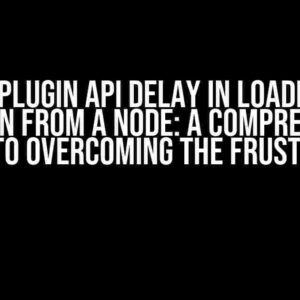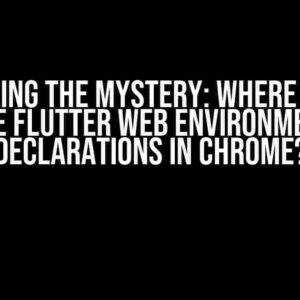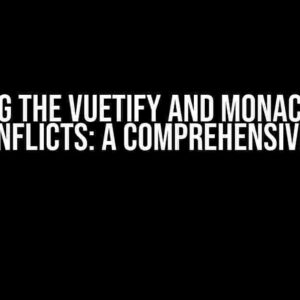Are you tired of being overwhelmed by endless scrolling? Do you want to provide a seamless user experience for your website visitors? Look no further! Iteration pagination is here to save the day. In this article, we’ll delve into the world of iteration pagination, exploring its benefits, types, and implementation. Buckle up, and let’s dive in!
What is Iteration Pagination?
Iteration pagination is a technique used to divide large datasets into smaller, manageable chunks, allowing users to navigate through them efficiently. It’s commonly used in e-commerce websites, social media platforms, and online forums, where data is usually presented in a paginated format.
Think of iteration pagination as a bookshelf. Instead of displaying all the books at once, you divide them into smaller sections (pages) and allow users to flip through them one by one.
Benefits of Iteration Pagination
So, why should you care about iteration pagination? Here are some compelling reasons:
- Improved User Experience: By breaking down large datasets into smaller chunks, users can focus on a specific set of data without feeling overwhelmed.
- Faster Load Times: Iteration pagination reduces the amount of data loaded at once, resulting in faster page loads and improved performance.
- Enhanced Navigation: Users can easily navigate through the paginated data, accessing the information they need quickly and efficiently.
- Increased Conversions: By providing a seamless user experience, iteration pagination can lead to higher conversion rates and improved engagement.
Types of Iteration Pagination
There are several types of iteration pagination, each with its unique characteristics and use cases:
- Forward-Only Pagination: This type of pagination only allows users to move forward, accessing subsequent pages.
- Bi-Directional Pagination: Users can navigate both forward and backward through the paginated data.
- Infinite Scrolling Pagination: Instead of traditional pagination, users can scroll infinitely, with new data loaded dynamically.
- Load More Pagination: Users can click a “Load More” button to access additional data, without navigating to a new page.
Implementing Iteration Pagination
Now that we’ve covered the benefits and types of iteration pagination, let’s dive into the implementation details:
Server-Side Pagination
In server-side pagination, the server handles the pagination logic, sending only the requested data to the client. Here’s an example using PHP and MySQL:
<?php
$conn = mysqli_connect("localhost", "username", "password", "database");
// Check connection
if (!$conn) {
die("Connection failed: " . mysqli_connect_error());
}
// Define the pagination limit
$limit = 10;
// Get the current page number
$page = $_GET['page'];
// Calculate the offset
$offset = ($page - 1) * $limit;
// Query the database
$query = "SELECT * FROM table_name LIMIT $offset, $limit";
$result = mysqli_query($conn, $query);
// Display the paginated data
while ($row = mysqli_fetch_assoc($result)) {
echo $row['column_name'] . "<br>";
}
// Close the connection
mysqli_close($conn);
?>
Client-Side Pagination
In client-side pagination, the client (browser) handles the pagination logic, using JavaScript and HTML/CSS. Here’s an example using JavaScript and jQuery:
<script>
$(document).ready(function() {
// Define the pagination limit
var limit = 10;
// Get the total number of records
var totalRecords = 100;
// Calculate the number of pages
var totalPages = Math.ceil(totalRecords / limit);
// Create the pagination navigation
for (var i = 1; i <= totalPages; i++) {
$(".pagination").append("<a href='#' class='page-link' data-page='" + i + "'>" + i + "</a>");
}
// Bind the pagination event
$(".pagination").on("click", ".page-link", function() {
var pageNumber = $(this).data("page");
// Load the paginated data using AJAX or another method
});
});
</script>
Best Practices for Iteration Pagination
When implementing iteration pagination, keep the following best practices in mind:
- Keep it simple and intuitive: Ensure that your pagination navigation is easy to use and understand.
- Use clear and consistent labeling: Use clear and consistent labels for your pagination navigation, such as “Previous”, “Next”, and “Page X of Y”.
- Provide a clear indication of progress: Show users their progress through the paginated data, using indicators like “Page X of Y” or a progress bar.
- Optimize for mobile devices: Ensure that your pagination navigation is optimized for mobile devices, using responsive design and touch-friendly interfaces.
- Test and iterate: Test your iteration pagination implementation thoroughly, gathering feedback from users and making improvements as needed.
Conclusion
Iteration pagination is a powerful technique for managing large datasets, providing a seamless user experience, and improving performance. By understanding the benefits, types, and implementation details of iteration pagination, you can create a better experience for your users and improve your website’s overall performance. Remember to follow best practices, test thoroughly, and iterate on your implementation to ensure maximum effectiveness.
| Iteration Pagination Benefits | Improved User Experience | Faster Load Times | Enhanced Navigation | Increased Conversions |
|---|---|---|---|---|
| Types of Iteration Pagination | Forward-Only Pagination | Bi-Directional Pagination | Infinite Scrolling Pagination | Load More Pagination |
Now that you’ve mastered the art of iteration pagination, go ahead and implement it on your website. Your users (and your website’s performance) will thank you!
Frequently Asked Question
Get the scoop on iteration pagination with these frequently asked questions!
What is iteration pagination and why do I need it?
Iteration pagination is a technique used to divide a large dataset into smaller, manageable chunks, making it easier to display and interact with. You need it because it helps reduce load times, improve user experience, and make your data more digestible. Think of it like flipping through a photo album – you wouldn’t want to load all the pictures at once, would you?
How does iteration pagination work?
It’s quite simple, really! When a user requests data, the server retrieves a limited number of records (let’s say 10) and sends them back to the client. The client then displays those records and, when the user reaches the end of the list, requests the next set of records from the server. This process continues until all records have been displayed. It’s like turning the pages of a book, one chapter at a time!
What are the benefits of using iteration pagination?
Where do we even start? Iteration pagination reduces server load, minimizes bandwidth usage, and decreases page load times. It also improves user experience by providing a more seamless and interactive interface. Plus, it makes your data more manageable and scalable. It’s a win-win, if you ask us!
Can I customize iteration pagination to fit my needs?
Absolutely! You can customize iteration pagination to fit your specific requirements. Want to display 20 records per page instead of 10? No problem! Want to add a “Load more” button instead of automatic pagination? Easy peasy! You can tailor it to your heart’s content to ensure the best possible user experience.
Is iteration pagination suitable for large datasets?
Iteration pagination is specifically designed to handle large datasets. It’s perfect for dealing with tens of thousands or even millions of records. By breaking down the data into smaller chunks, you can ensure that your application remains fast, responsive, and scalable. So go ahead, bring on that massive dataset – iteration pagination has got you covered!