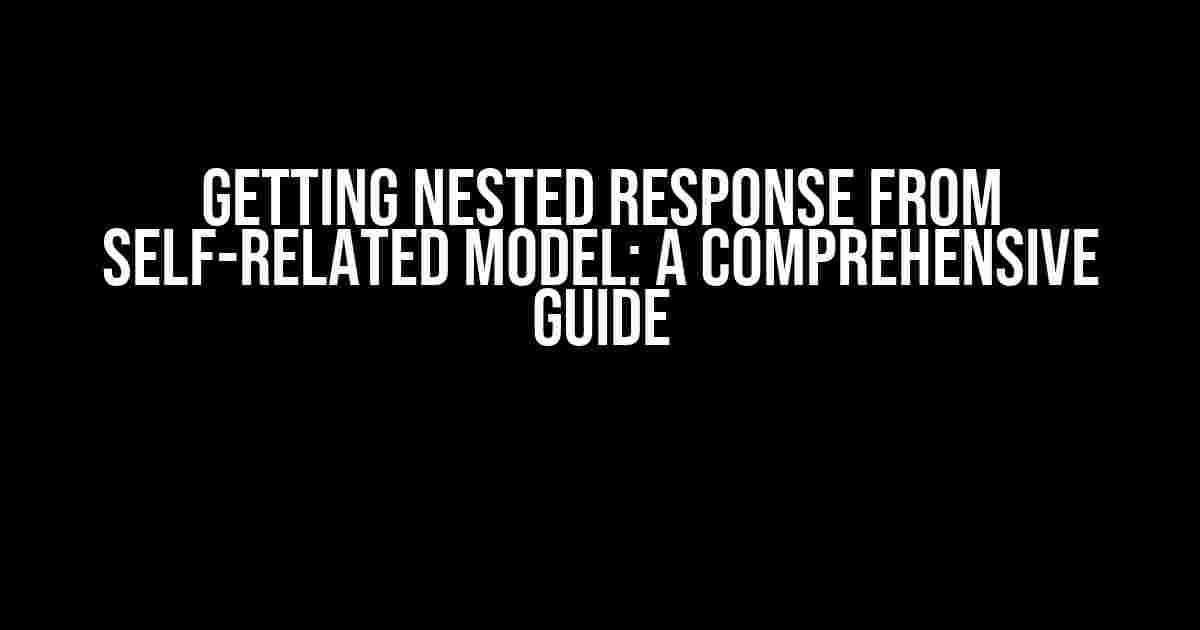Are you tired of dealing with flat responses from your self-related models? Do you want to dive deeper and fetch nested responses that reflect the hierarchical structure of your data? Look no further! In this article, we’ll take you on a journey to master the art of getting nested responses from self-related models.
What are Self-Related Models?
Before we dive into the nitty-gritty, let’s quickly review what self-related models are. In essence, a self-related model is a data model that references itself. Think of it like a hierarchical structure, where each node has a parent-child relationship with other nodes of the same type. A classic example is a category model, where each category can have subcategories, which in turn can have sub-subcategories, and so on.
Why Do We Need Nested Responses?
So, why do we need nested responses from self-related models? Well, imagine you’re building an e-commerce platform, and you want to display a category tree on your website. Without nested responses, you’d have to make multiple API calls to fetch each level of the category hierarchy, which would lead to performance issues and a poor user experience. By fetching a nested response, you can retrieve the entire category tree in a single API call, making your life (and your users’ lives) much easier.
Setting Up the Stage
Before we start coding, let’s set up a simple example to work with. Suppose we have a `Category` model with the following fields:
| Field | Type |
|---|---|
| id | integer |
| name | string |
| parent_id | integer (references the id field) |
In this example, each category can have a parent category, and we want to fetch a nested response that includes all the subcategories.
The Naive Approach
A common mistake is to use a simple `SELECT` statement to fetch all categories, and then use a loop to fetch each category’s subcategories recursively. This approach leads to multiple API calls and is inefficient. Don’t do it!
The Right Approach
To fetch a nested response, we need to use a combination of SQL and serialization magic. Here’s an outline of the steps we’ll take:
- Fetch all categories with their parent-child relationships using a single SQL query.
- Serialize the result set into a nested JSON response.
- Return the nested response to the client.
Step 1: Fetching Categories with Parent-Child Relationships
We’ll use a recursive Common Table Expression (CTE) to fetch all categories with their parent-child relationships. Here’s an example query:
WITH RECURSIVE categories AS ( SELECT id, name, parent_id, 0 AS level FROM categories WHERE parent_id IS NULL UNION ALL SELECT c.id, c.name, c.parent_id, level + 1 FROM categories c JOIN categories p ON c.parent_id = p.id ) SELECT * FROM categories;
This query fetches all categories, starting from the top-level categories (where `parent_id` is NULL), and then recursively joins the `categories` table to itself to fetch each category’s subcategories.
Step 2: Serializing the Result Set
Once we have the result set, we need to serialize it into a nested JSON response. We’ll use a simple Python script to demonstrate this:
import json
categories = fetch_categories_from_db() # Assume we have a function to fetch the categories
nested_response = {}
for category in categories:
if category['parent_id'] is None:
nested_response[category['id']] = {'name': category['name'], 'subcategories': []}
else:
parent_id = category['parent_id']
if parent_id not in nested_response:
nested_response[parent_id] = {'name': categories[ parent_id]['name'], 'subcategories': []}
nested_response[parent_id]['subcategories'].append({'id': category['id'], 'name': category['name']})
print(json.dumps(nested_response, indent=4))
This script iterates over the result set, builds a nested dictionary, and then serializes it to JSON using the `json` module.
Step 3: Returning the Nested Response
Finally, we return the nested response to the client. In a web API, this would typically be done by returning a JSON response:
from flask import jsonify
@app.route('/categories', methods=['GET'])
def get_categories():
nested_response = get_nested_response_from_db() # Assume we have a function to fetch the nested response
return jsonify(nested_response)
That’s it! We’ve successfully fetched a nested response from a self-related model.
Real-World Examples
To illustrate the power of nested responses, let’s consider a few real-world examples:
- In a forum software, you could fetch a nested response of topics, including their child topics, replies, and sub-replies.
- In a social media platform, you could fetch a nested response of user profiles, including their followers, followees, and friends.
- In a workflow management system, you could fetch a nested response of tasks, including their subtasks, dependencies, and assignees.
The possibilities are endless, and the benefits of nested responses are clear: improved performance, reduced API calls, and a better user experience.
Conclusion
In this article, we’ve explored the world of self-related models and nested responses. We’ve learned how to fetch a nested response from a self-related model using a combination of SQL and serialization magic. By following these steps, you’ll be able to create efficient, scalable, and user-friendly APIs that delight your users.
Remember, when working with self-related models, think nested responses!
Frequently Asked Question
Getting nested response from self-related models can be a bit tricky, but don’t worry, we’ve got you covered! Here are some frequently asked questions to help you navigate this complex topic.
Q1: What is a self-related model, and why do I need a nested response?
A self-related model is a model that has a relationship with itself, like a recursive relationship. You need a nested response when you want to retrieve data that includes the related objects, such as categories and subcategories. This helps you display the data in a hierarchical structure, making it easier to understand and work with.
Q2: How do I define a self-related model in my Django application?
To define a self-related model in Django, you need to create a model that has a ForeignKey field that references itself. For example, if you have a Category model, you can add a parent field that is a ForeignKey to the same model. This allows you to create a hierarchical structure of categories and subcategories.
Q3: How do I retrieve a nested response from a self-related model using Django’s ORM?
To retrieve a nested response from a self-related model using Django’s ORM, you can use the select_related() method to fetch the related objects. You can also use the prefetch_related() method to prefetch the related objects, which can improve performance. Additionally, you can use a serializer to convert the model instances into a nested JSON response.
Q4: Can I use a third-party library to simplify the process of getting a nested response from a self-related model?
Yes, there are several third-party libraries available that can simplify the process of getting a nested response from a self-related model. For example, you can use Django Rest Framework’s nested serializers or the django-extra-select library to simplify the process of retrieving nested data.
Q5: How do I handle circular dependencies when getting a nested response from a self-related model?
When dealing with self-related models, circular dependencies can occur if you’re not careful. To handle circular dependencies, you can use techniques such as limiting the depth of the nested response or using a separate serializer for the nested objects. You can also use a library like Django Rest Framework’s nested serializers to help manage circular dependencies.